In today's digital age, having a reliable printer in your home office is essential for various tasks, such as printing documents, scanning important papers, or even creating marketing materials. With a plethora of options available in the market, it can be overwhelming to decide which printer is best suited for your specific needs. In this comprehensive guide, we will explore the key factors to consider when choosing a printer for your home office, ensuring that you make an informed decision that aligns with your requirements.
- Printer Types:
Before diving into the specifics, it's crucial to understand the different types of printers available. The most common options for home offices are inkjet printers and laser printers. Inkjet printers are versatile and cost-effective, making them ideal for everyday printing needs. On the other hand, laser printers are known for their speed and high-quality output, making them suitable for businesses that require large volumes of printing. - Printing Speed and Volume:
Consider the speed and volume of printing required in your home office. If you frequently print large documents or need quick turnaround times, a laser printer might be the better choice. However, if your printing needs are more occasional and involve a variety of tasks, an inkjet printer can handle the job efficiently. - Print Quality:
The print quality is a crucial aspect, especially if you need to produce professional-looking documents or vibrant images. Laser printers generally offer sharper text and smoother graphics, making them ideal for tasks that demand high-quality output. However, modern inkjet printers have significantly improved their print quality and can now rival laser printers in many aspects. - Connectivity Options:
Consider the connectivity options that the printer offers. In today's interconnected world, wireless connectivity is a must-have feature. Look for printers that support Wi-Fi or Bluetooth connectivity, allowing you to print directly from your computer, smartphone, or tablet. Additionally, check if the printer supports cloud printing services, enabling you to print documents from anywhere with an internet connection. - Paper Handling and Size:
Evaluate the printer's paper handling capabilities, including the supported paper sizes and types. If you frequently print on different paper sizes or need to print on specialty media like envelopes or labels, ensure that the printer can accommodate these requirements. Additionally, check the paper tray capacity to avoid frequent refills, especially if you have high-volume printing needs. - Additional Features:
Consider any additional features that may enhance your productivity. Some printers offer automatic duplex printing, allowing you to print on both sides of the paper without manual intervention. Others may have built-in scanners or fax machines, eliminating the need for separate devices. Evaluate these features based on your specific needs and budget.
Conclusion:
Choosing the right printer for your home office is a decision that should not be taken lightly. By considering factors such as printer type, speed, print quality, connectivity options, paper handling, and additional features, you can narrow down your options and find the perfect printer that meets your requirements. Remember to read reviews, compare prices, and consider long-term costs such as ink or toner replacements. With the right printer by your side, you can enhance your productivity and ensure that your home office runs smoothly.


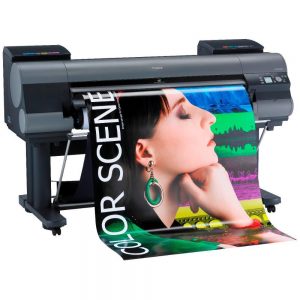

+ There are no comments
Add yours